Domain Names Manager
Multi– domain name control directly from your cloud hosting account.
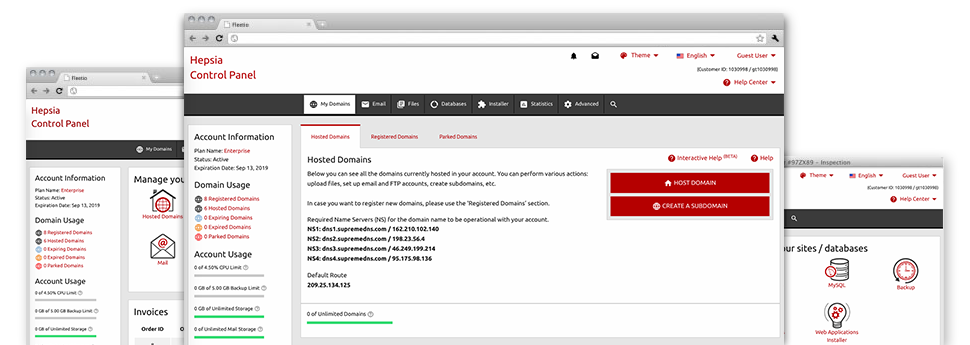
The Domain Names Manager, incorporated inside the Website Control Panel allows you to flawlessly handle a number of domain names from one place. Not only that, it enables you to take care of your domains within the very same spot you maintain your website. Moreover – the Domain Names Manager arrives packed with all the instruments you will ever require to have complete control over your domains.
Multiple Domain Supervision
All of your domains in a single place
Using the MITRIT.com Website Control Panel, you can focus on numerous sites and domain names simultaneously. Our Domain Names Manager makes it easy to regulate all features of your domain names – WHOIS details, name servers, custom DNS records, domain name locking, etc. It is possible to park limitless number of domains, reroute domains, allow WHOIS Privacy Protection, etc.
With just a click, it will be possible to maintain your websites’ files, databases, email accounts, or look at your existing website statistics.
DNS Records
Extensive DNS administration
Through the Domain Names Manager user interface, it is also possible to quickly transform crucial DNS records for domain names, registered or transferred to your cloud hosting account. It is possible to swiftly define unique: A, AAAA, MX, SRV, CNAME, TXT, etc. records, adjust them at a later date and even return to the default values if you’re not happy with a certain adjustment.
Whenever you want, you may even register your own name servers – dns1.your–domain.com and dns2.your–domain.com to increase your brand name acceptance amongst users.
Domain Parking
Park infinite number of domains
If you like a domain however do not have a web site for it at this point, you’ll be able to register it and then park it up to the point your site is at the ready on the web. Domain Parking will let you get attractive domain names and set them online by using standard web pages created by our platform. You can make a choice from an ’Under Construction’ page as well as a "for sale" page. Alternatively, you’ll be able to for a while point the domain name to an alternative site.
When the site for your domain gets ready, you unpark your domain with merely a click of the mouse and your website gets on the web instantaneously!
Domain Redirection
Incorporated domain redirection
When you have to redirect your domain name to an alternative website address, you can do that with only a mouse click from our Domain Names Manager. You will find a simplified tool for domain name redirection. What you need to do is enter the address where you would like to divert your domain to. You are able to point it to an alternative domain in your web hosting account as well as to virtually any domain on the web.
And when you would like to forward the domain name straight back to your Linux cloud hosting packages account – click on on the ’Host Domain’ button and our system is going to do what’s left.
Whois Privacy Protection
Secure your data from exploitation
Each domain you register contains your personal information which are normally visible to the public. While there is a chance that somebody utilizes your information for spamming reasons, you might take benefit of a WHOIS Privacy Protection solution. It can conceal all private information from the public, to ensure that when someone constitutes a WHOIS lookup, they’ll solely look at generic data rather then yourpersonal information.
Nevertheless don’t worry, when someone must have to contact you with regards to your domain – all communication queries will still be brought to your mailbox.
SSL Certificates
Protect your users’ details
The ideal way to assure safety for the sensitive data of your online clients is always to add an SSL Certificate within your web site. It’s going to encrypt the link in between the website visitors as well as your web site, to ensure pretty much all transmitted data for instance bank card details are maintained protected.
From our Domain Names Manager, it’s easy to request a fresh SSL certificate for your web site. You can select amongst two kinds of SSL Certificates – common (for one site) and then Wildcard (for every hosts within a domain name).






