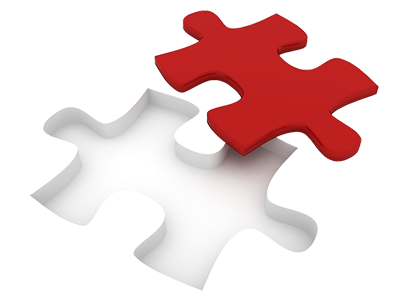WHOIS Privacy Protection
Safeguard your domain’s WHOIS. Shield against cyber–theft. Check out the Whois Privacy Protection solution.

Whois Privacy Protection with MITRIT.com
In case you’d like to bring in a good layer of protection for your domain name and furthermore guard it from hacker thievery as well as other online attacks, our WHOIS Privacy Protection solution can be an excellent choice. It is going to competently protect your sensitive information, that’s necessary to remain publicly available in the domain’s WHOIS information, just by switching it with our info.
Your actual confidential info won’t be the single thing safeguarded. We’re going to furthermore filter all undesired e–mail messages and mail merely domain–related email messages to your mailboxes.
Whois Privacy Protection–eligible TLDs
Given that a few registrars have as of now established Whois Privacy Protection constraints to their TLDs, MITRIT.com can’t offer this service for all domain names we offer. Having said that, the sheer number of domain names which go with Whois Privacy Protection is continually growing and it presently includes all the most used domain names extensions.
Take a look at our detailed TLD features web page to find out which from the provided domain name extensions feature Whois Privacy Protection.
SSL Certificates
Get SSL certificates directly from your CP
From the Domain Manager, you’ll also be able to buy an SSL certificate for your domain name. With an SSL certificate, all the confidential data that your clients submit via your web site (on the order page, through a login form, etc.) will be encrypted and the submitted data will never be imperiled.
To get an SSL certificate for your domain name, simply fill in the necessary information and click on the Activate button. You can request a regular SSL certificate, which will be enabled for only one host, or a wildcard SSL certificate, which will be enabled for all the hosts under your domain.
Simple Scalability
Change your cloud hosting plan with simply a click
If you only have a domain with MITRIT.com, but you also desire to transfer your site(s) to our hosting platform, you can merely switch to one of our cloud hosting plans. Simply visit the Upgrade Plan section of the Domain Control Panel and select the package that you want to switch to. We’ll then unlock all the available hosting features for you and you’ll be able to make use of all the website setup and administration tools that are integrated into the Control Panel.
All our web hosting packages offer a drag ’n’ drop File Manager, webmail access, the possibility to set up multiple MySQL databases and to examine exhaustive traffic statistics, and a lot more, so all you’ll need to consider is the amount of resources that you require for your web sites.
Simple WHOIS Management
Alter your domain name’s WHOIS information with simply a click of the mouse
Every domain owner is required to present detailed and precise registrant contact info. This is the so–called WHOIS information. As it ought to be as up to date as possible, it often needs to be edited. And if you need to alter the WHOIS info for more than one domain name at the same time, this can be a quite hard activity.
Through the Domain Manager interface, you can effortlessly update the WHOIS information for one or several domain names simultaneously. All modifications will be reflected live almost immediately.
DNS Record Management
Get extensive control over your DNS adjustments
From the Domain Manager section of the Control Panel, you will exercise absolute control over your domain name’s DNS settings. You can effortlessly alter different DNS records, including A, AAAA, MX, NS, CNAME, SRV and TXT records. Adding new DNS records and modifying them if necessary is unbelievably easy. Just specify the new value and click the action button. A couple of hours will be needed for the modified DNS records to be propagated all over the world. In case you have to revert a DNS resource record to its former value, you can also achieve that with merely a single mouse click.
Also, the Domain Manager tool gives you the option to register nameservers for your domain name or to forward visitors to different sections of your web site according to their physical location.
Wildcard Domains
Activate wildcard domain names with merely a mouse click
With the Wildcard option available in the Domain Manager, you can make all the hosts that you have under a certain domain open the index page of your website.
This option can be truly useful if you want to set up a multi–site application on your web site, or when you want a certain sub–domain to forward to the home page of your web site.
You will be able to activate a wildcard domain with just a mouse click via the Control Panel–integrated Domain Manager interface. You just have to click the Add Host button located on the right and you will notice the Wildcard option at the bottom of the dialogue box.
One–Stop Domain Administration Solution
Take care of all your domains from one location
Our Domain Manager offers a large set of controls for managing all your domain names Via its intuitive interface, you can lock and unlock your domain name, edit its DNS resource records and your WHOIS settings, set up unlimited subdomains or initiate a domain transfer operation at once.
To save you time, the Domain Manager is integrated into the web hosting Control Panel. From there, you can also mask your domain registration information using the Whois Privacy Protection feature and protect your web shop with Secure Sockets Layer certificates.
Domain Name Redirection
Domain redirection made simple and easy
The domain name redirection tool that’s built into our web hosting Control Panel allows you to redirect a domain or a subdomain in your account to a different site of your choosing. All you have to do is specify the host you need to redirect and the desired destination path itself. Our tool will handle the forwarding procedure and your domain will start pointing to the preferred location immediately.
This tool sports a user–friendly interface, so you can redirect a chosen domain or sub–domain with just a couple of clicks of the mouse instead of making sophisticated modifications to the .htaccess file.
Compare Our Prices
- Choose between as many as 50 separate TLDs for your domain name. Receive a domain name registration at an irresistible value.
- Compare our TLD prices
TLD Details
- Find more details on the 50+ TLDs available from MITRIT.com. See if your chosen TLD has any specific registration requirements.
- View TLD Details
Service Guarantees
- Domain name hosting along with a warranted 99.9% uptime and 99.9% DNS uptime from MITRIT.com
Contact Us
- Need to know more on our Whois Privacy Protection service? Give us a call and / or take advantage of the live chat alternative from our website. Additionally, you can make use of the 24–7–365 ticketing system or send us an e–mail message. One–hour response is guaranteed.