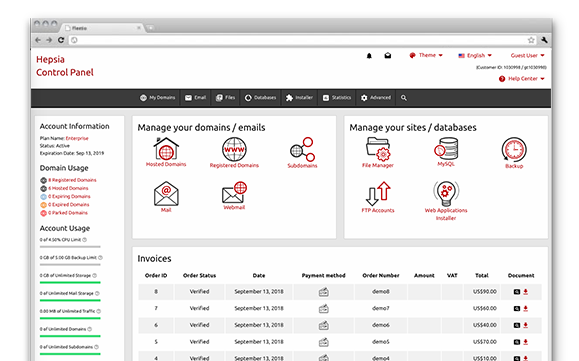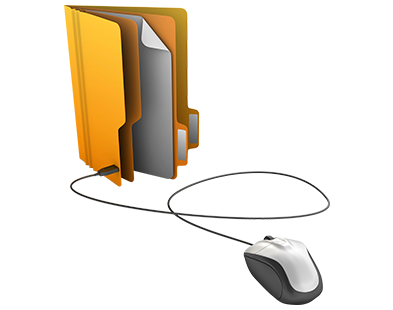An essential part of our Linux cloud hosting packages platform is our in–house built Website Control Panel. It is the only Website Control Panel you have to go to in order to manage your web presence, which eliminates the need for any other interfaces. You can easily administer your sites, your domains and your billing transactions from one single location.
Our Website Control Panel is aimed to make it easier for you to manage your site. It’s easy to browse through and you can easily navigate from one section to another regardless of where you’re. All the tools that we’ve designed are intuitive and user–friendly, so there’s no real learning curve. And we’ve integrated many other charge–free tools that will help you with any task – from speeding up and customizing your current web sites to building brand new web sites.
Email Account Manager
Administering e–mailbox accounts can be really simple and easy
Working with email messages is easy. However, administering e–mail boxes can be tough. This is where our Email Account Manager can come in real handy. It will enable you to not only quickly set up new and modify active mailbox accounts, but to also easily redirect email messages, to set up e–mail filters, to request anti–spam protection, etc., through a simple–to–use user interface.
And if you use an email client, you can employ our auto–config scripts for the most famous email clients for Windows and Linux. All you have to do is download a configuration file and your email client will instantaneously configure your new email box account.
Domain Names Manager
Managing multiple domains at once is really easy
If you have a number of domains, administering them with standard Control Panels can be problematic. The Website Control Panel–integrated Domain Names Manager permits you to manage all your domain names at once.
In case you have multiple domains, you can also designate different labels to them. In this way, you can swiftly filter your domains and find only the ones that you need.
File Manager
File management in the digital age
Web file managers have been in existence for years. However, they’re clunky, slow, difficult to work with and lacking in features. We have changed the situation. Our File Manager acts much more like a desktop file manager than an ordinary web file manager. You can upload files by dragging and dropping them, or move files and directories around. You can resort to our integrated code editors and preview pictures. You can archive & unarchive files or folders directly online.
And everything’s done with just a mouse click.
A choice of 40+ different applications to install
Install your preferred web app with one single click
In the Website Control Panel we have incorporated a tool, which will enable you to install more than forty well–known software apps with absolutely no configuration needed – our Web Application Installer. You can quickly install Joomla™, Moodle, WordPress, Mambo and many other software apps without needing to proceed through intricate setup processes and to manually create a database. We’ll take care of everything for you, so your web app will be online in no more than 5 minutes.
And we keep a logfile of what you’ve installed, plus the username and the password that were initially filled in. This way, you won’t have to be worried about forgetting your login password.
Dropbox backups
Remote Dropbox backups of your sites
With the MITRIT.com Website Control Panel, you can easily set up an automatic backup of your sites and your MySQL and PgSQL databases in your Dropbox account. This way, you can make certain that, regardless of what happens with our servers, you will always have the latest backup at your disposal.
Our Dropbox backup service is entirely automated – all you have to do is connect your Dropbox account and specify the number of backup copies you would like to keep at all times.
A Instant Site Installer
Your brand–new site can now go online in a flash
When you begin building a new site, the quicker you publish it to the web, the better. And deciding on a web design layout can slow down your progress considerably. With the Online Site Installer featured in the Website Control Panel, you can put your future site online with a custom web site theme in less than 5 minutes. All you need to do is just complete four simple steps.
Our Instant Site Installer offers more than 100 free–of–charge web site templates. They are designed to meet the requirements of our customers and range from personal blog and portfolio web site themes to corporate themes.
Hepsia vs. cPanel
Juxtapose the two popular Website Control Panels
cPanel is the most widely used Website Control Panel on the World Wide Web and it can help you get the job done for sure. Nevertheless, it lacks the simplicity of use you’d expect in the era of flexible and intuitive interfaces. On the other hand, the Website Control Panel is new and is designed to operate equally well now and in the future. It is extra–fast, easy to use and is equipped with numerous charge–free tools to help you quickly kickstart your Internet presence.
Web Stats Manager
Real–time information about your website visitors in your Website Control Panel
Being aware of how users interact with their website is crucial for any webmaster. With the Web Stats Manager in the Website Control Panel, you will get real–time stats about everything that your visitors do on your website from the very moment it is launched online, with no configuration needed from you.
At any given moment, you can find out exactly how many people have dropped in on your website and the average time they’ve spent on it. You can also view unique and return visits, hits, most–visited web pages, most popular keywords, exit and entry pages, and much more.
Site Optimization Instruments
We incorporate a GeoIP redirection tool, a Sitemap Generation tool, an RSS News interface and various other Site Optimization Instruments, to assist you to promote your sites more efficiently.
Online Site Installer
We provide you a great way to begin a new site on the web with simply a click. No technical capabilities are required from you. Just go with a style for your web site and tell us what your web site name is going to be. We will do the rest on your behalf.
Free Of Charge Site Generator
Our online Free Of Charge Site Generator can help you start your Internet presence right now with easy point & click actions. No HTML or CSS skills will be required from you. More than 100 web templates to pick from.
Hepsia
- Live Demo
Service guarantees
- Sign up today. There are no setup charges and you could make full use of our 30 day money–back warranty if not completely content with our services.
Compare our prices
- Have a quick look at the tools and capabilities made available from every one of our website hosting bundles. You can start off with a cheaper plan and move up with just a click of the mouse when your web site grows.
- Compare our hosting plans
Contact Us
- Get in touch with us whenever you want within business hours Monday to Friday for just about any pre–sale or basic inquiries concerning our services. Contact us whenever you want.